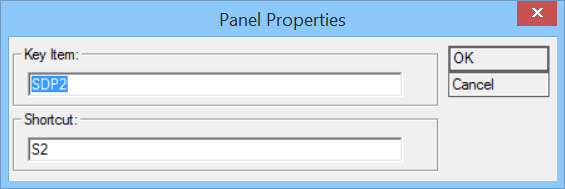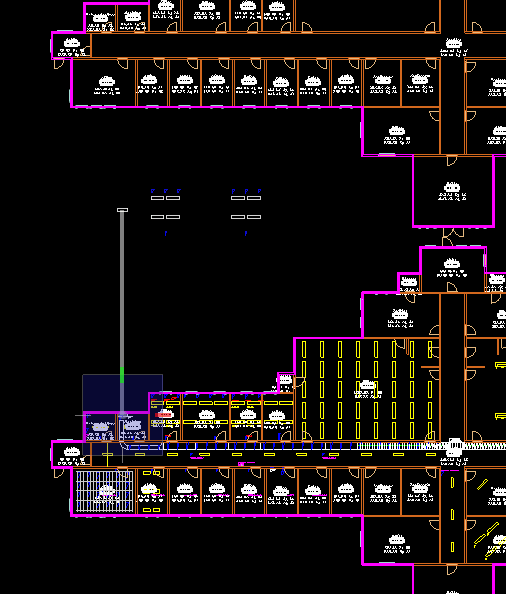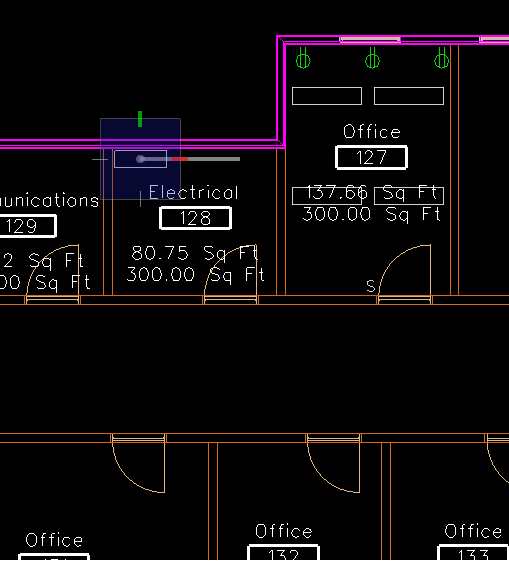To import to insert the exported distribution
- in Cable Manager, panel settings, select Import.... The Import Panel dialog opens.
-
Select expanded panel file (.besPanel) to
import and click
Open.
The Panel Properties dialog opens.
- Key Item — Displays export distribution name, enables the user to edit name to new distribution name.
- Shortcut — Displays shortcut from export distribution, enables the user to edit shortcut to new distribution name.
- Click in the view and select the insertion point for the copied symbols.
- At the insertion point a rotation can be performed. The copied distribution is visible in the Cable Manager.
- In the Cable Manager, click Recalculate Labels to update the copied symbol label. This will show a new label in the drawing next to the imported symbols.